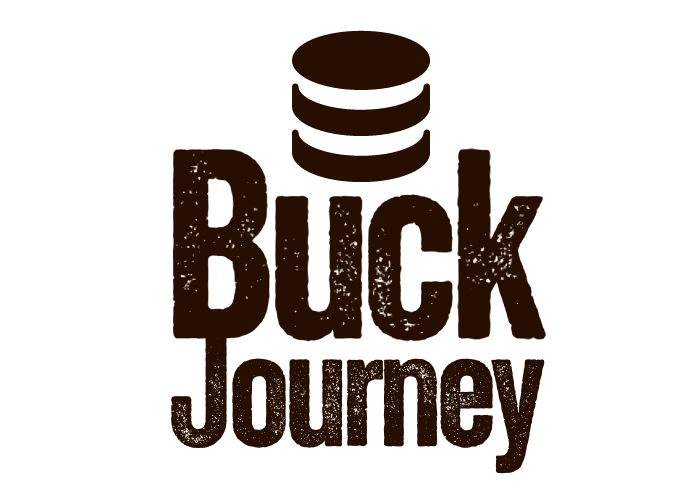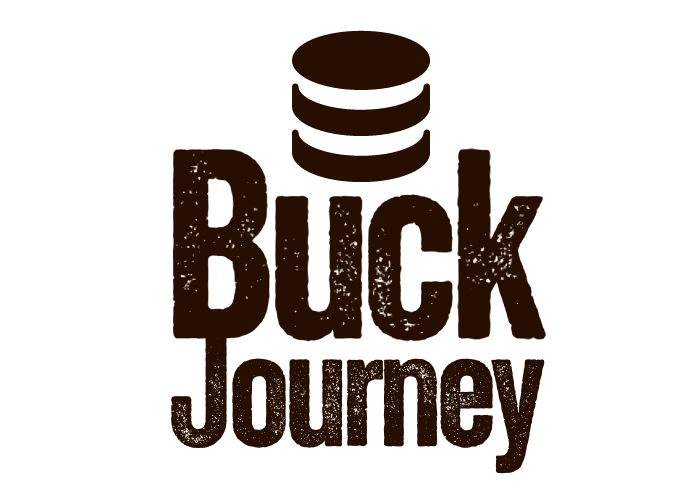Are you ready to launch your print on demand business with Printify? One of the first things you should know about is ordering Printify samples.
To stand out in the competitive market, increase conversions, and build customer loyalty, you need to prioritize quality. The POD market is booming, with a projected value of $64.3 billion by 2032, offering tremendous opportunities for retailers. However, success in this industry requires more than just great designs.
While Printify promises exceptional quality from its partners, it’s essential to order samples to verify product quality, capture authentic product photos, and potentially boost revenue. Here’s how you can get started:
Ordering Printify Samples: Key Takeaways
- Printify makes it easy to order samples from vendors worldwide with a free account, paying only for the base cost and shipping to your address.
- Sample prices vary based on production costs, shipping, and customs fees.
- Ordering samples lets you evaluate product quality, shipping services, and customer service, enabling you to take unique product photos.
- Order at least one sample from each vendor to compare quality when working with multiple providers.
- You can track sample orders and available discounts in your Printify dashboard.
Setting Up Your Printify Account
To start ordering Printify samples, create a free account on the Printify website. Signing up for a premium account for $24.99/month offers additional discounts if you plan on ordering many products.
Once your account is set up, you can connect Printify to your ecommerce platform or marketplace storefront, such as Etsy, Shopify, Ebay, or Squarespace, or use the Printify API for a custom connection.
Explore more than 900 options by filtering categories and suppliers in the “My Products” section on Printify. Click on “Browse Products” to start customizing products with Printify’s mockup generator.
Designing Your Printify Products
Pick a supplier and click “Start Designing” to use the mockup generator. Upload images, add text, brand elements, use pre-made graphics, buy design assets, or create images with AI.
Customize colors, reposition components, and add a branded neck label. Preview your design in realistic formats and models before saving it to your library and publishing it or ordering a sample.
Placing an Order for Printify Samples
Click on “Order a sample” after designing. Alternatively, go to the “Orders” tab in your dashboard and select “Get Samples” to choose and review your sample order. Enter shipping details and payment information to complete the purchase.
Track your sample order status in the “Orders” page to see it being processed and the estimated delivery time.
Evaluating Your Sample Order
Review delivery times, packaging, product quality, print quality, and potential errors in your sample order. Use this evaluation to address any issues with the supplier and decide on continuing with them or finding another vendor.
Tips for Effective Printify Sample Ordering
Ordering samples helps in vetting suppliers, testing new products, and generating customer reviews. It’s an essential step to ensure quality products and customer satisfaction in your business.
Leveraging Samples for Business Growth
Ordering samples is crucial for creating a reputable brand that attracts customers and generates revenue. Utilize sample orders for authentic photos and videos, social proof, and influencer reviews to enhance your marketing strategy.
Follow these steps to order samples from Printify vendors and build a successful print on demand business that delivers quality products to your customers.
FAQ
Printify offers a wide range of products in various categories. Consider your target market, check trending products, and order a sample of new products before selling to customers.
Yes, it’s recommended to order samples from different vendors to evaluate quality, delivery, and customer service. Compare products from various suppliers to find the best fit for your business.
Contact Printify support to address any issues with your sample order. They can assist with refunds, returns, or resolving complaints with the supplier. Consider trying other vendors if you’re not satisfied.